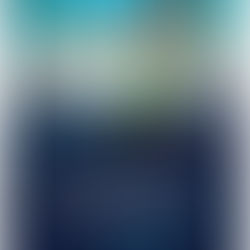VIDEO EDITING SOFTWARE FOR JUST ABOUT ANYONE! (WINDOWS)
Corel VideoStudio Ultimate 2020 - Video & Movie Editing Software - Slideshow Maker, Screen Recorder, DVD Burner - Premium Effects from NewBlueFX, Boris FX, proDAD [PC Disc]: $49.99
Dive into intuitive, creative video editing with the extended power of New Corel VideoStudio Ultimate 2020, and transform your photos and videos into impressive productions. Our award-winning combination of ease of use and creativity make video editing even more fun! Dive into Ultimate-exclusive tools like color grading, video masking, premium effects and video stabilization, plus new creative graphics, titles, and overlays to impress any audience.
Create impressive videos from your everyday adventures with this intuitive, creative, feature-packed video editor
Tap into ultimate-exclusive advanced tools like color grading, video masking, video stabilization tools and more
Explore creative possibilities with 2000+ customizable video effects, plus industry-leading premium plugins from NewBlueFX, Boris FX and proDAD
Dive in to our full selection of features including screen recording, stop motion animation, DVD menu creation, green screen effects and more
Share your videos with ease by exporting to popular file formats, uploading directly online to YouTube or Vimeo, or burning to DVD
Edit like the pros. Produce amazing videos with professional editing tools that don't take years to learn. Realize your creative vision with the latest tools and technology in video creation neatly packaged into one powerful and affordable editing suite.
Express projects - pick from a huge range of ready-made templates complete with effects, titles and transitions
Produce amazing videos - create professional looking videos for YouTube with Customizeable vector shapes and motion graphic titles
Instant creation without the learning curve - easily edit your footage with the action Camera Center or create fully customizable collages with effects using the video collage Designer
Impress with cinematic effects - go further with pro-level tools such as hollywood-style Green screen editing, new transition effects, and motion tracking
Supports the latest video, photo and audio formats up to 4K. Experience the world's fastest video editor powered by a 64-bit True Velocity engine and support for opencl & multi-gpgpu acceleration
VEGAS movie Studio 16 provides you with everything you need to create beautiful videos with the footage from your camcorder or mobile device. The mode-based workflow guides you through simple steps to turn your footage into great movies with titles, transitions, video effects, and more. Assemble your videos fast with easy arrangement techniques in the innovative interactive Storyboard window. Real-time auto save gives you peace of mind in knowing that no work will ever be lost while you editing. Gpu and hardware acceleration provide smooth video editing, playback, and file creation. An innovative, powerful, and easy to learn and use movie making software - nothing helps you create like VEGAS movie Studio 16!
Mode-based workflows, including power user mode
Guided video Creator
Unique, Interactive storyboard editing
Project media enhancements
Real-time auto save
Explore advanced video editing with Pinnacle Studio 24—your gateway to creating pro-caliber productions. Get a first-hand look at the editing process and discover for yourself what is possible with this incredible editor. Combine photos and videos across the multi-track timeline and customize effects with keyframe precision. Create custom titles and motions with the enhanced Title Editor, and explore hundreds of filters and effects to help your videos stand out. Make easy edits, correct imperfections, and let your creativity shine with tools for Stop Motion Animation, Selective Color, Multi-Camera Editing and Screen Recording. When you’re finished, easily share your final projects online, export to popular file format, or burn to disc with custom menus. Bring out your inner editor with Pinnacle Studio 24.
Powerful video editing software: Edit intuitively with timeline and storyboard modes, hundreds of filters, graphics, and effects, DVD Authoring, and Screen Recording software
Intuitive tools and templates: Explore advanced editing tools in a flexible interface with easy-to-use project templates and precise keyframe customization
Creative effects and color adjustment: Hundreds of filters, effects, graphics, and overlays plus color correction tools
Packed with features: From Multi-Camera Editing to Stop Motion Animation, this gateway to advanced editing software is loaded with powerful tools
Learning resources: Grow your editing skills and learn new techniques with hundreds of written and video tutorials
Movavi Video Suite is an all-in-one platform that gives you access to all of Movavi’s tools. Create movies and slideshows, convert video and audio, record your screen, and more. Install new apps, download effects packs, get stock content, access tutorials – everything from within one streamlined interface.
Create movies and slideshows Create films like a pro with the multi-track timeline and video montage tools. Fast Track HD technology lets you work with 4K videos with no time-lag. Use the Media bin capability to easily manage the multimedia files you’ve added to your project.
Split, join, crop, rotate, or reverse video clips, add creative transitions. Liven up your videos with professional-grade special effects: change backgrounds with Chroma Key, make time stand still with Freeze Frame, show multiple clips simultaneously with Split Screen, and more. Use lookup tables for professional color correction or use manual adjustments. Create your own intros and outros, add titles, stickers, and callouts. Fix minor issues with your videos: reframe vertical clips and stabilize shaky footage. Improve audio quality with the help of the equalizer, normalizer, and noise removal tools, synchronize audio tracks from multiple sources.
Make themed videos using decorative elements and music templates – just upload the clips and choose the occasion, and the program will create the video automatically.
Capture anything from the desktop Grab anything from your computer screen: apps, webinars, online clips, Skype calls, and more. Record from your screen and your webcam simultaneously. Capture sound from multiple sources – speakers, headphones, microphone. Choose different recording modes: capture webcam video, grab sound, or record your screen with audio. Set the timer to schedule recordings, record which keys you press, highlight cursor movements.
Convert multimedia in an instant Convert video, audio, and images to/from more than 180 formats. To watch your movies on-the-go, save them for 200+ mobile device models. Thanks to predefined settings specific to each device, your files will play perfectly on almost any smartphone or tablet. Plus, if you connect your device to the computer, the converter can automatically identify the model and suggest the appropriate preset. Edit your files before conversion: apply color filters, fix videos shot vertically, get rid of fish-eye effects, improve sound quality, cut, crop, and rotate clips. Work with subtitles too: add, delete, move them around the screen, change fonts and colors. You can also search for subtitles online right from within the program and automatically embed them in your movie.
Enjoy instant video splitting and conversion with no re-encoding or loss of quality. Using our revolutionary SuperSpeed conversion technology, you can change video formats up to 79 times faster than with traditional conversion methods! Support for cutting-edge technologies like Intel HD Graphics and NVIDIA CUDA and optimization for multi-core processors provide even faster performance and efficient resource usage. Plus, the AMD hardware acceleration and HD Decoders enable you to upload 2K, 4K, and 8K videos to the program in a flash.
More tools With Movavi Video Suite, you get a whole book of tools in a single app. You can not only edit videos, capture screens, and convert multimedia, but also:
split and join files
trim clips with total precision
record voice-overs
capture webcam, AVCHD camera, VHS, and TV output
rip unprotected DVDs
burn CDs, DVDs, and Blu-ray discs
play back video and audio
share media files via YouTube and Google Drive
access Movavi tutorials and updates right in the launch window
download trial versions and purchase other Movavi programs
Create movies in stunning AVCHD and stereoscopic 3D. Edit audio in Sound Forge Audio Studio, upload movies to Pixel cast, and burn to DVD or Blu-ray Disc; all with Movie Studio Platinum Suite. With innovative and powerful features for video compositing, color correction, and animated titling, professional-grade results are easier to achieve than ever. Use the surround sound mixing tools to create 5.1 soundtracks. Add style with the NewBlueFX 3D Titling and Video Effects. Complement your film with 50 Sony Sound Series: Production Music soundtracks. When you’re ready, upload completed projects to your free Pixel cast Plus* account and invite others to collaborate! *Plus account valid for one calendar year from date of sign up - a $49.95 value
Edit and produce movies with special effects and transitions
Create DVDs and Blu-ray Disc media with custom menus and graphics
Includes Sound Forge Audio Studio 10
Follow along with Show Me How tutorials and learn as you go
Share movies on Pixel cast, YouTube, iPod, iPhone, online, and more
Adobe Premiere Rush | Video editing software, mobile & desktop | 12-month Subscription with auto-renewal, PC/Mac : $119.88
Full stream ahead. Feed your followers a steady stream of awesome by creating and sharing online videos with Adobe Premiere Rush. It’s easy to use across all your devices, and it’ll transform the way you create content. Take pro-quality video on your mobile devices with built-in camera functionality. Edit with simple tools for audio, motion graphics, and more, and share from the app to social channels like YouTube, Facebook, and lnstagram. Wow your followers with professional templates right in the app, with hundreds more on Adobe Stock. Change the color, size, font, and more to match your personal brand. Capture footage on your phone, then edit and share to social from any device. Everything syncs to the cloud, so your latest edit is always at your fingertips, anywhere you are.
Professional grade video editing. Powerdirector Ultimate brings creators and aspiring content producers the professional tools and high-end performance needed to take total control of the entire video production process without a Steep learning curve.
Impressive motion graphics & animated titles - Use one of our stunning, ready-to-use motion graphic titles and customize the text and shape color to match your style
Powerful mask Designer - create hyper-realistic images or Expressive surrealist shots with our new advanced mask tools. Cut and combine images from different clips with unparalleled precision
We've enhanced keyframing to provide more control over anchor points enabling dynamic motion as well as a new hold interpolation mode to apply your effects where you want them when you want them
Multi-key sampling Chroma Key editing - now you can perform hollywood-style Green screen editing thanks to an improved Chroma Key engine and multi-key color sampling
Sketch animation overlays - create the perfect Tutorial video with animated Sketch templates. Customize the size and color to match your style
VEGAS Movie Studio Platinum software contains a range of powerful video editing tools in an intuitive, clear workflow. Making your creative ideas a reality is easier than ever with the program's fresh modern interface, which contains all the most important tools in a clear design. Powered by advanced technology from industry leaders VEGAS Pro, the software contains professional tools such as the new multicam editing workflow, efficient cutting tools, breathtaking special effects and color correction. Creative video editing has never been so easy. VEGAS Movie Studio Platinum: Create. Simply.
Video program with new, modern user interface
Multicam editing lets you edit footage from up to four cameras in real time
Direct upload to Vimeo, YouTube and Facebook
Impressive transitions and effects for video production from NewBlueFX
Outstanding image stabilization and sophisticated color correction for film editing in an intuitive user interface